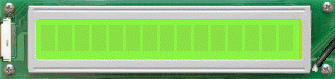
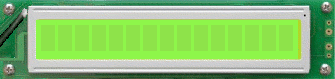
| Hide Speed Links | 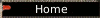 |
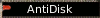 |
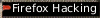 |
Now that you have gathered the files seen below: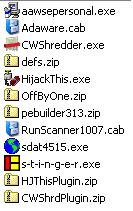
It
is time to assemble the builder.
Unzip the builder program to a folder of choice.
Right Click on pebuilder313.zip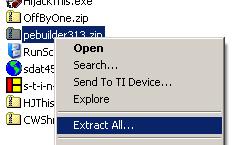
Click through the wizard and let the other window come open at the end of the wizard then minimize that window. We will use it later.
Do the same to the other zip files (defs.zip, HJThisPlugin.zip, CWShrdPlugin.zip, OffByOne.zip) leaving the windows open.
To extract the Adaware files without installing the program you need to run the following.
Go to the address bar in you explorer window. (I
DON'T HAVE THAT!!! HELP!)![]()
Click at the end of the line:![]()
Type in aawsepersonal.exe
it should popup in a menu like below:![]()
Hilight and Copy the contents
and go to Start Menu > Run 
Type “<location copied from the address bar>” /X (example: “C:\aawsepersonal.exe” /X )
Click on OK 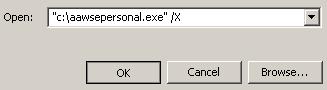
The following window should pop
up. Select Ad-Aware.exe and click OK 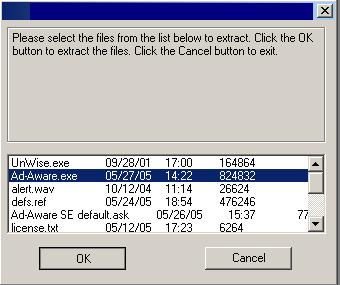
Click save on the pop up window to save the Ad-Adware file. The location doesn't mater just remember it.
The program will most likely “crash” and a microsoft error reporting windows will popup ignoreit.
Ok now go into the pebuilder313 folder and run
PeBuilder.exe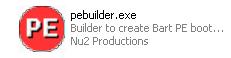
Now we need to locate the XP install files, most likely on the install disk.
Set the location in the source
field. And click on plugins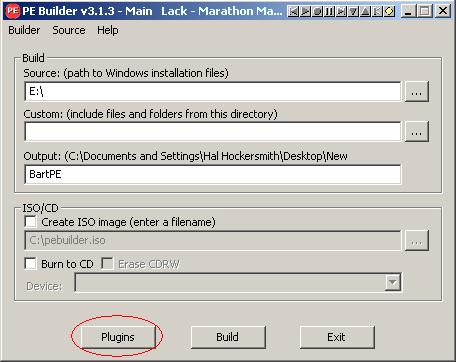
click on the add button and then navigate to where you have the files downloaded. Select Adaware.cab
click ok. The following windows should appear: to the name
add USE ME as seen. This will help ID the folder 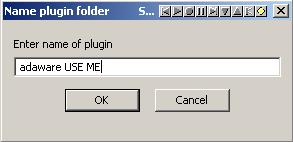
Do the same for the RunScanner but dont add USE ME to the end (no harm if you do though)
Do the same again but with the VbRun and dont add USE ME to the end (no harm if you do though)
exit the pebuilder.
Now we can begin adding the files to the plugins. Countinue on to the copy file process. >>>