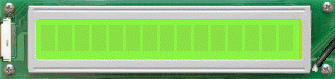
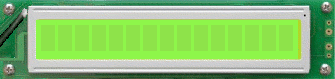
| Hide Speed Links | 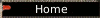 |
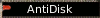 |
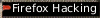 |
Now to build and burn the disk
Go back to the PeBuilder but do not launch it!
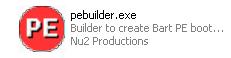
If you are an administrator then
you can load the program normally.
If you are not a computer administrator
you will need to do a runas.
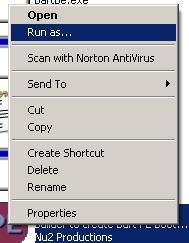
Now go back in to the plugins in to the plugin windows and make sure that the following plugins are turned to yes:
Ad-Aware SE Pro
ANTIVIRUS: CWShredder
ANTIVIRUS: HijackThis
Boot Fix
McAfee Stinger
McAfee VirusScan
Off by One Browser
Runscanner
VbRun: Visual Basic ...
Once these are enabled now you can close and build the disk. Check the Build ISO file box and if you want click on the burn the cd options. Now you are ready to build.
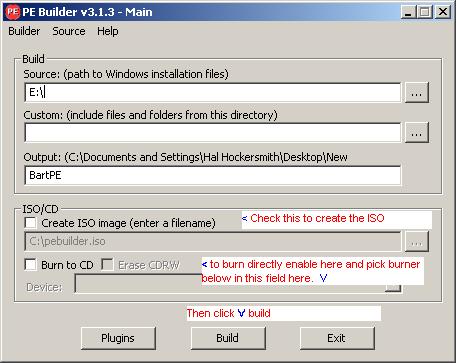
Click build and you are done.
Having Problems? Get some answers
Now that you are done you can look at how to make an auto updater for the antivirus/spyware programs.